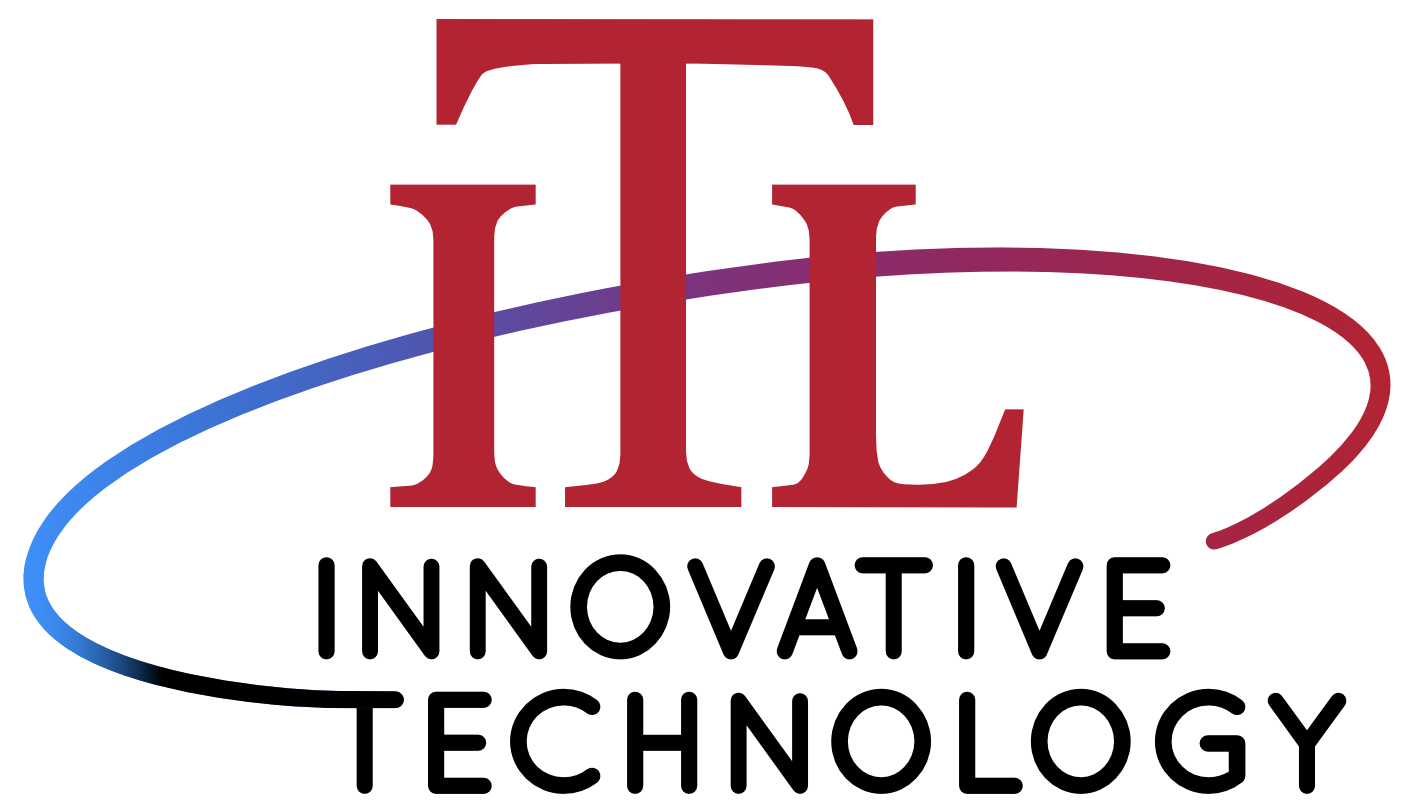Windows 10 End of Life: What Small Businesses and Healthcare Providers Need to Know
How to Stay Secure, Compliant, and Operational Beyond October 14, 2025
Windows 10 has been a dependable workhorse for businesses since its launch in 2015. But all good things come to an end—and for Windows 10, that date is October 14, 2025. Microsoft has officially announced this as the end-of-life (EOL) date, meaning no more security updates, bug fixes, or technical support.
If you're a small business owner or healthcare provider, this change has significant implications—especially when it comes to security, compliance, and business continuity. Here’s what you need to know and how to prepare.
Why This Matters
Once Windows 10 reaches end of life:
- No Security Updates: Any new vulnerabilities discovered after EOL won’t be patched, leaving your systems open to malware, ransomware, and data breaches.
- Compliance Risks: For healthcare entities, using unsupported software could mean violating HIPAA or other industry regulations.
- Software Compatibility: Vendors may stop supporting Windows 10, meaning key apps might not run properly.
- Increased IT Costs: Operating outdated systems often leads to higher maintenance costs and emergency support needs.
Special Considerations for Healthcare Providers
In regulated environments like healthcare, unsupported operating systems are a red flag for auditors. Running outdated software can expose electronic protected health information (ePHI) and trigger penalties or audits. If you’re in the healthcare space, this isn’t just an IT issue—it’s a compliance liability.
Your Options Moving Forward
- Upgrade to Windows 11
The best long-term solution is migrating your systems to Windows 11. It offers enhanced security, modern features, and ongoing support through at least 2031. But before upgrading: - Check hardware compatibility (Windows 11 has specific CPU and TPM requirements).
- Test mission-critical applications for compatibility.
- Plan for training and onboarding.
- Replace Legacy Hardware
Many older systems won’t support Windows 11. If your PCs are more than 4–5 years old, consider replacing them with modern, secure devices that are Windows 11-ready. - Consider Virtualization or Cloud Desktops
In some cases, hosted desktop environments (like Azure Virtual Desktop) can provide Windows 11 access even on older hardware.
How We Can Help
As your managed IT partner, we’re here to:
- Assess your current systems and identify machines that need upgrades or replacements.
- Develop a migration roadmap that minimizes downtime and disruption.
- Ensure compliance with industry regulations.
- Provide support before, during, and after the transition.